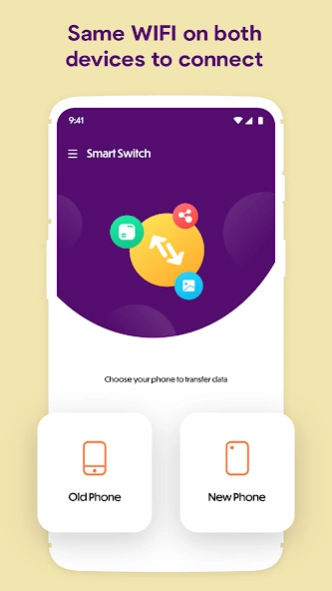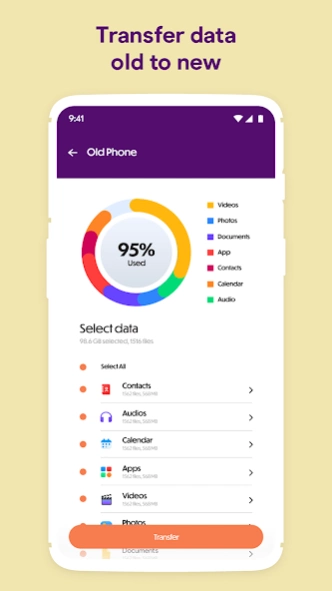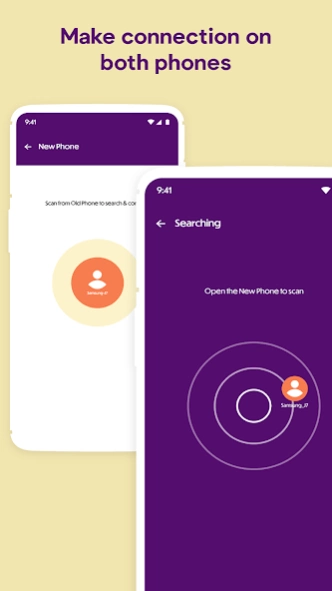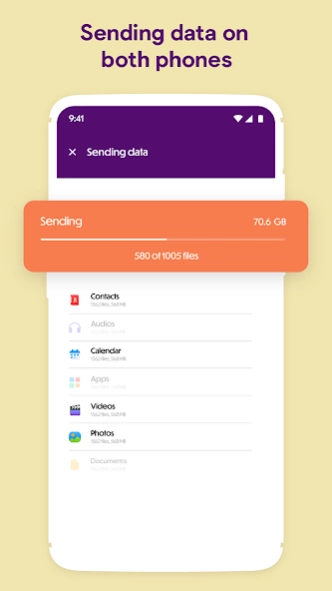Smart Switch Mobile Transfer 1.0.9
Free Version
Publisher Description
Smart Switch Mobile Transfer - Smart Switch Mobile Transfer & Data Sharing your data from one phone to other
Introducing the Smart Switch Mobile Transfer & Data Sharing App - your ultimate solution for seamless and efficient data transfer between devices. This app is designed to revolutionize the way you move your data, offering a user-friendly experience and a range of features to enhance your data-sharing capabilities.
Smart Switch: Your Data Shuttle
Smart Switch Mobile Transfer & Data Sharing App is your go-to tool for effortlessly transferring data between devices. Whether you're migrating to a new phone or simply sharing files with a friend, this app ensures a quick and reliable transfer process. Download the Smart Switch app now to experience the future of mobile data sharing.
Phone Data Transfer Made Easy
With Smart Switch, sending data anywhere becomes a breeze. This app is perfect for those who need to transfer substantial amounts of data, such as photos, videos, documents, and more. Utilize the high-speed Wi-Fi connection for faster and more efficient transfers. Stay connected on the go with the ability to send data anywhere at any time.
Features to Elevate Your Data Transfer Experience:
* Phone Clone: Effortlessly clone your phone for seamless data transfer.
* Bidirectional Data Transfer: Send and receive data effortlessly.
* Comprehensive Transfer History: Keep track of all your data transfers.
* Smart Switch Reminder: Stay informed and never miss a data transfer opportunity.
* Effortless Large File Transfers: Share big files without a hitch.
* Phone-to-Phone Data Transfer: Directly transfer data from one phone to another.
* Media Transfer: Move photos, videos, and all types of data effortlessly.
* Content Transfer & Mobile Clone: Clone your mobile experience with ease.
* Phone-to-Phone Transfer & Effortless File Sharing
With Smart Switch, enjoy the simplicity of mobile-to-mobile data transfers. Share files effortlessly with a single tap, thanks to the user-friendly interface and smooth file-sharing process of the app.
Simplified Data Transfer - Mobile Data Made Easy
Looking for a hassle-free data transfer experience? Smart Switch Mobile Transfer app simplifies the process, allowing you to effortlessly transfer all your data between phones. Photos, videos, audio, files, and documents - transfer it all quickly and efficiently.
Smart Switch & Phone Clone for Ultimate Convenience
Make phone cloning and data transfer a breeze with the Smart Switch Mobile Transfer app. Contact transfer is no longer a hassle, and your data is secure throughout the process. Enjoy the convenience of making a phone clone and transferring data at your leisure.
Effortless Phone Transfer - Data Sharing Simplified
The file transfer app ensures a smooth and seamless data transfer process. Smart Transfer any kind of data effortlessly. Get the Smart File Transfer app from the Play Store and start transferring data without interruptions.
Copy My Data & File Sharing - Relive Memories
Want to share memories with friends? Smart Switch allows you to easily transfer photos, videos, and files of any size. Relive old memories and share moments on the go.
Get Smart - Install Smart Switch Mobile Transfer
Now available on the Play Store, the Smart Switch Mobile Transfer app offers a seamless and convenient way to transfer all your data, including photos, videos, files, and apps. Experience easy migration of data and settings between devices with the Smart Switch phone transfer app. Upgrade your data transfer game today!
About Smart Switch Mobile Transfer
Smart Switch Mobile Transfer is a free app for Android published in the System Maintenance list of apps, part of System Utilities.
The company that develops Smart Switch Mobile Transfer is Alpha App Tech. The latest version released by its developer is 1.0.9.
To install Smart Switch Mobile Transfer on your Android device, just click the green Continue To App button above to start the installation process. The app is listed on our website since 2024-03-20 and was downloaded 1 times. We have already checked if the download link is safe, however for your own protection we recommend that you scan the downloaded app with your antivirus. Your antivirus may detect the Smart Switch Mobile Transfer as malware as malware if the download link to com.smartswitch.phoneclone.datatransfer.datatransfer.mobileswitch.smartshare is broken.
How to install Smart Switch Mobile Transfer on your Android device:
- Click on the Continue To App button on our website. This will redirect you to Google Play.
- Once the Smart Switch Mobile Transfer is shown in the Google Play listing of your Android device, you can start its download and installation. Tap on the Install button located below the search bar and to the right of the app icon.
- A pop-up window with the permissions required by Smart Switch Mobile Transfer will be shown. Click on Accept to continue the process.
- Smart Switch Mobile Transfer will be downloaded onto your device, displaying a progress. Once the download completes, the installation will start and you'll get a notification after the installation is finished.